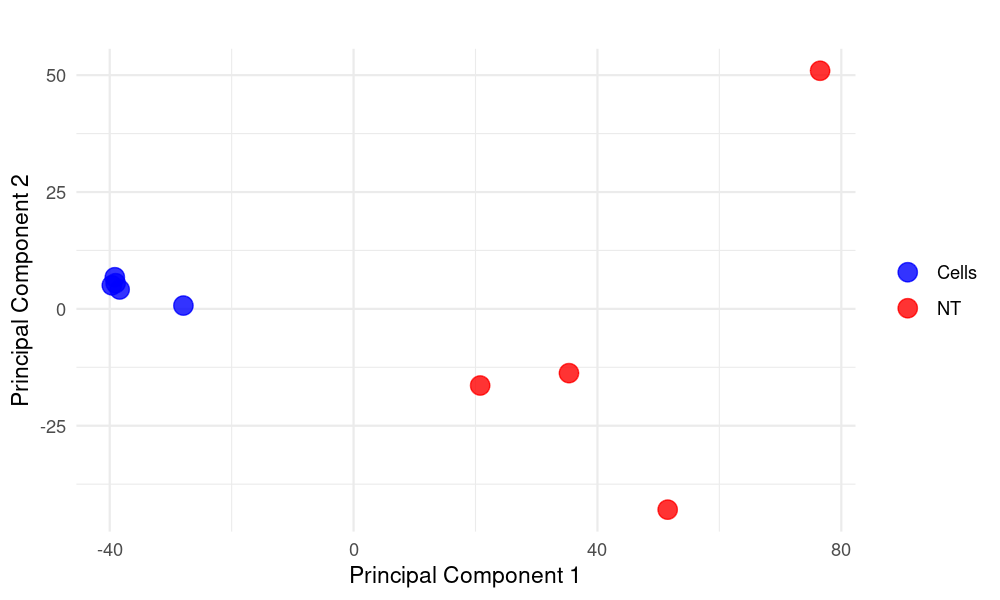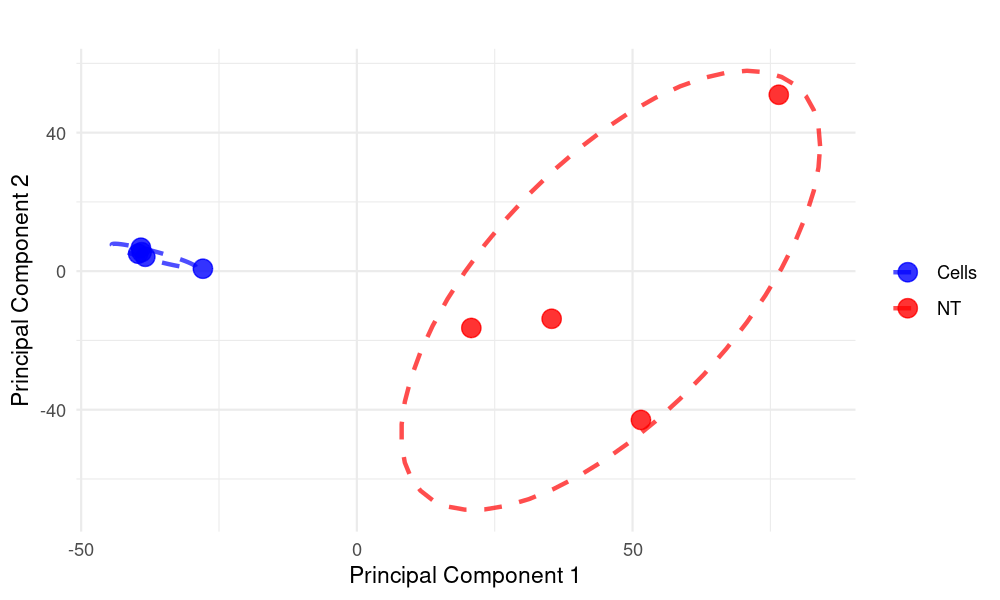PCA Plot Created Using R for Data_Liu_PCA_plot
gene_x 0 like s 652 view s
Tags: pipeline
To make the circles (ellipses) more focused on the point clouds, we can adjust the level parameter in stat_ellipse() to a smaller value, which will create tighter circles around the clusters. Here's the modified code with more focused circles:
library(ggrepel)
library(dplyr)
library(ggplot2)
library(readxl) # To read Excel files
# Load the data from the Excel file
merged_pca_data <- read_excel("PCA figure.xlsx")
# Prepare the data: select relevant columns and add a 'condition' variable
pca_data <- merged_pca_data %>%
select("Component 1", "Component 2", "Component 3", "Component 4", "Component 5",
"Component 6", "Component 7", "Component 8", "C: Grouping") %>%
rename(
PC1 = "Component 1",
PC2 = "Component 2",
PC3 = "Component 3",
PC4 = "Component 4",
PC5 = "Component 5",
PC6 = "Component 6",
PC7 = "Component 7",
PC8 = "Component 8",
condition = "C: Grouping"
) %>%
mutate(condition = factor(condition)) # Add 'condition' as a factor for coloring
# Prepare PCA plot data (data to be plotted)
plot_pca_df <- pca_data
# Save PCA plot as PNG
png("PCA_plot.png", width = 1000, height = 600, res = 150)
# Create PCA plot using ggplot with tighter circles around point clouds
ggplot(plot_pca_df, aes(x = PC1, y = PC2, color = condition)) +
geom_point(size = 4, alpha = 0.8) + # Plot points
stat_ellipse(
type = "norm",
level = 0.6, # Reduced from 0.9 to make circles tighter
size = 1,
linetype = 2,
alpha = 0.7 # Added transparency to circles
) +
labs(
title = "", # PCA Plot
x = "Principal Component 1",
y = "Principal Component 2"
) +
theme_minimal() +
scale_color_manual(values = c("blue", "red")) + # Customize colors for different conditions
theme(legend.title = element_blank()) # Optional: remove legend title
dev.off() # Close the PNG device and save the file
Key changes:
-
Reduced the level parameter from 0.9 to 0.6 to make the circles tighter around the point clouds
-
Added alpha = 0.7 to make the circles slightly transparent
-
Kept the dashed line style (linetype = 2) for better visibility
If the circles are still too large, you can try:
-
Decreasing the level further (e.g., 0.5 or 0.4)
-
Using type = "t" instead of "norm" for a more robust ellipse estimation
-
Adding segments = 100 to make the ellipses smoother
For perfect circles (if your data is properly scaled), we could also try:
stat_ellipse(type = "euclid", level = 0.6, size = 1, linetype = 2, alpha = 0.7)
点赞本文的读者
还没有人对此文章表态
本文有评论
没有评论
看文章,发评论,不要沉默
最受欢迎文章
- Motif Discovery in Biological Sequences: A Comparison of MEME and HOMER
- Calling peaks using findPeaks of HOMER
- Kraken2 Installation and Usage Guide
- Why Do Significant Gene Lists Change After Adding Additional Conditions in Differential Gene Expression Analysis?
- Should the inputs for GSVA be normalized or raw?
- PiCRUST2 Pipeline for Functional Prediction and Pathway Analysis in Metagenomics
- Updating Human Gene Identifiers using Ensembl BioMart: A Step-by-Step Guide
- pheatmap vs heatmap.2
- Setup conda environments
- Guide to Submitting Data to GEO (Gene Expression Omnibus)
最新文章
- Risks of Rebooting into Rescue Mode
- 足突(Podosome)、胞外囊泡(Extracellular Vesicle)与基质金属蛋白酶(MMPs)综合解析
- NCBI BioSample Submission Strategy for PJI and Nasal Microbiota Study
- Human RNA-seq processing for Data_Ben_RNAseq_2025
最多评论文章
- Updating Human Gene Identifiers using Ensembl BioMart: A Step-by-Step Guide
- The top 10 genes
- Retrieving KEGG Genes Using Bioservices in Python
推荐相似文章
Processing Data_Michelle_RNAseq_2025
Setup the environment for lumicks-pylake and C_Trap-Multimer-photontrack.ipynb
🧬 Cadmium Resistance Gene Analysis in Staphylococcus epidermidis HD46
Workflow for RNA-Binding Protein Enrichment and RNA Type Distribution Analysis (Ute’s Project)